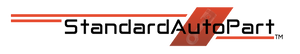- Entering programming mode erases all remotes that were programmed. You must reprogram all remotes you want to work once you have entered the programming mode.
- You must perform each of the first twelve steps within 5 seconds of each other to enter programming mode. Programming each remote (step 8) must be done within 10 seconds.
Remote for Honda
Programming Instructions
Note:
Remote for Honda Odyssey
Programming Instructions
Note:
- Make sure all the doors are CLOSED and UNLOCKED before starting this programming procedure.
- You must reprogram all of the keyless remotes once you are in the programming mode. You must complete each step within 5 seconds of the previous step to keep the system from exiting the programming mode.