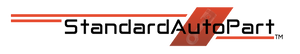Note: Driver Information Center is the Button with Car and i Symbol [🚘 i]
GM Remote 15912860
Programming Instructions
Use this Procedure for Vehicles with Driver Information Center
Use this Procedure for Vehicles without Drivers Information Center
GM Remote 21997127 LHJ011
Programming Instructions
Programming instruction are for the following Vehicles:
Escalade (2003-2006), Avalanche (2003-2006), Silverado (2003-2007), SSR (2003-2004), Suburban (2003-2007), Tahoe (2003-2007), Sierra (2003-2007), Yukon (2003-2007), H1 (2003-2003), H2 (2003-2007), Torrent (2006-2007), Vue (2004-2007)
NOTE: Equinox 2005-2006 need dealership programming.
Chevrolet Buick GM Flip keys
Programming Instructions
Note:
- To initiate, this procedure requires that a learned master key be available.
- This procedure adds keys only.
- The procedure does not erase previously learned keys.
- The keys to be learned must duplicate the mechanical cut of the current key.
- If more than one valet key is to be learned, immediately precede each valet key with a learned master key.
Transponder Key for Chevrolet, Buick, Pontiac, Saturn & Hummer
Important Note: Some cars may not have self-programming capability, Please contact us to check if your car have self-programming feature available.
Programming Instructions
Use this Procedure for All Keys Lost
Use this Procedure to Add an Extra Key
Transponder Chip Key
Programming Instructions
ADD KEY
ALL KEYS LOST
Important Note: When the above procedure is used, all previously learned keys will be erased from system memory
Frequently Asked Questions
For Chevrolet, GMC, Cadillac, Buick & Pontiac
Can I program keys myself?
Yes, you can program additional keys by yourself if you already have one working keys for your car.
Should I take these keys to a dealership or elsewhere?
Please try self-programming first. If self-programming didn’t work out please take them to any Automotive Locksmith near you. Note: Dealership may not program aftermarket remotes and they usually claim aftermarket remotes are defective even without trying the programming.
Can I Program these remotes myself?
Yes, you can if your vehicle is listed on our self-programming instruction. If you have check engine light on, you might have to clear the error code prior to programming.
Does this come with the programmable chip?
Yes, please try self-programming instruction or take it to local automotive locksmith for getting them programmed to your car.
Where do I have the key cut?
You can take them to Canadian Tire, Home Depot or any hardware store. After having them cut please try self-programming instructions.
If your key is a flip key, those blades need special cutting, please take them to dealership or automotive locksmith just for the cutting. After having them cut please follow self-programming instruction.