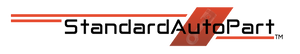Key Portion Programming
Remote Key for Ford
Programming Instructions
Remote Head Key for Ford
Programming Instructions
These remotes require programming for key portion and Remote portion separately.
Two existing working remote keys are required for self programming, if you only have one key please take this key fob to local automotive locksmith for programming.
Remote Portion Programming
NOTE: All the remotes must be programmed at the same programming procedure including the working remotes that you already have.
Remote Head Key for Ford
NOTE: Use these instructions if your Ford Escape has the remote/key combo.
You must have two previously programmed keys and the new unprogrammed key readily accessible. If you do not have two previously programmed keys you will need a Locksmith to cut and program a second key.
Key Portion Programming
Remote Portion Programming
Transponder Key for Ford
Programming Instructions
NOTE: To program the new key you will first need both of the programmed keys that came with the vehicle. If you do not have both you will not be able to program the key yourself. You will need to go to the dealership or locksmith to have it done
Frequently Asked Questions
For Ford
Can I program keys myself?
Yes, you can program additional keys by yourself if you already have two working keys for your car. If you only have one key, please take the new key to an Automotive Locksmith for getting it programmed.
Does this come with the programmable chip?
Yes, please try self-programming instruction or take it to local automotive locksmith for getting them programmed to your car.
I programmed by Remote key and Key starts the car but buttons are not working. What should I do?
Ford Remote Keys need separate programming for Key portion and remote portion. Please follow remote portion programming instruction which we have provided above in this page.
Should I take these keys to a dealership or elsewhere?
Please try self-programming first. If self-programming didn’t work out please take them to any Automotive Locksmith near you.
Note: Dealership may not program aftermarket remotes and they usually claim aftermarket remotes are defective even without trying the programming.
I only have one working key fob; can this be programmed any other way?
Sorry, self-programming can only be done if you have two working keys. Please take the new fob to any automotive locksmith near your area and they should be able to pair this key to your car.
Can I program this myself if I have 2 working fobs?
Yes, please have the key cut by local hardware store and follow our programming instructions.
My keys starts the car but remotes stopped working after couple of months
Looks like the remote need a new battery, please try replacing the battery (Type: CR2032) by opening backside of remote using any coin (loonies or toonies).
If your remote still have problem, please contact us so we can help you further.